I’ve never been a huge fan of Facebook. I have to admit I’m more of a Twitter gal,yet I know that Facebook allows me to connect with people who don’t like Twitter so I try to update my status as often as possible. When I do, I have to admit I dislike my page. Its very bland. It doesn’t reflect my brand, which is probably one of the reasons I don’t use Facebook as often as I should.
Thankfully, I discovered Page Rage. Page Rage offers a variety of FREE page layouts, as well as the option to create your own custom Facebook layout.
I chose to create a custom Facebook layout and was able to do so in four easy steps! I noted the steps below.
Step 1: Color
The user is given several colors to use on their title bars, left/right side curtain or the whole page. I opted to leave my tabs white. Note, by clicking the last color on the righthand side you are able to view a greater selection of colors.

Step 2: Image
The user is able to upload an image to use on their title bars, left/right side curtain or the whole page. I used my logo on my left/right side curtain. By using my logo, I kept my brand consistent.
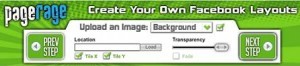
Step 3: Text Color
The user is given the option of changing their Title text colors. I used the basic black to keep it simple. I may change it in the future but for now I am satisfied with Black.

Step 4: Finishing Touches
The user is able to make their profile transarent. By moving the control towards the left you lighten the page, making it transparent. I chose not to use this feature. I prefer my page as sharp as possible.

Below is my end result. I plan to add a little more snazz when I have time but for now I am pleased with my simple changes. I also like that my Facebook Page is now consistent with my blog header. Nice, right?

Want to customize your Facebook page? Click HERE to grab a FREE Facebook Layout. While you work on yours, why don’t you give me a thumbs up and Like/Favorite my Facebook Blog page! Click HERE to do so.
Note: In order to use PageRage you must download their toolbar. You can always remove the toolbar if you’re unhappy with it; however, I think its a great way to promote yourself, special events and show holiday cheer with different page themes.
Enjoyed this post? Subscribe via email or feed!
|






















{ 4 comments… add one }
Hey there! I wasn’t able to see the new layout, but as I was reading the website, they stated that in order for anyone else to see the new design, they also have to have that toolbar installed in their system. Bummers!
Thx for letting me know @Alicia! I added a screen shot of my page so you can see how it looks.
Great information…
Thank you. I loved changing my background on myspace. I would change it all the time. It never got old. It is nice to know I can to that with facebook now.